You are using an out of date browser. It may not display this or other websites correctly.
You should upgrade or use an alternative browser.
You should upgrade or use an alternative browser.
Galloping Ghost EP
- Thread starter technoid
- Start date
space boy
Well-known member
It feels awkward to "like" that message, but I mean it as encouragement and hope for you, and confidence that you are definitely going to recover. Your body just needs some time, and continued help from the doctors and the medication.It's day 5 of my 10 day treatment and I just peed in the cup to see what it looks like and it's still cloudy like before. Not good. I thought I was getting better.
technoid
Well-known member
I looked up what can make your pee look darker and one of the big things is you're not drinking enough water which is something I never do because I don't like the taste of plain water. But the Doctor told me to drink lots of it which I forgot to do so I'll start doing that today and see if that lightens it up. So hopefully that's it and I am getting better just forgetting to do what I was supposed to do. I'm always the dummy.
technoid
Well-known member
I just finished doing the last two phases of mapping. Which is sizing the individual parts and then sizing everything to the grid. I haven't saved the CS TGA file yet to see if everything is sized okay when I create my CS MASK, which is increasing the size of all the parts by 6 pixels. I do that because sometimes RF will show a seam between parts if there's not some overlap. I doubt you really need 6 pixels but that's what I started doing in the beginning when I found out about the seams that happen sometimes and never went back and tried to tweak it and see if maybe 2 or 3 pixels are enough.
@asj5547 Do you add any size to the parts for your CS MASK? I select all the parts and then increase their size 6 pixels but I'm sure you don't need that much I've just never tried to play with it. Or maybe you don't notice the seams between parts sometimes? Let me know I'm curious how you do it.
@asj5547 Do you add any size to the parts for your CS MASK? I select all the parts and then increase their size 6 pixels but I'm sure you don't need that much I've just never tried to play with it. Or maybe you don't notice the seams between parts sometimes? Let me know I'm curious how you do it.
Last edited:
rcdoski
Well-known member
Technoid. Back to your not drinking enough water post. If you don't like the taste of water you can add some flavor enhancer like this. There are many different flavors  and you only need a very very small amount. I use it, can't be without it now. I probably drink several glasses or more a day. I too used to not drink enough water but this stuff has changed that. Not saying you have to just figured I'd mention it.
and you only need a very very small amount. I use it, can't be without it now. I probably drink several glasses or more a day. I too used to not drink enough water but this stuff has changed that. Not saying you have to just figured I'd mention it.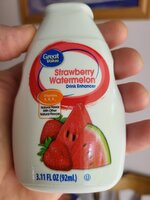

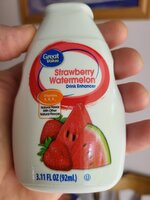
technoid
Well-known member
Thanks my sister-in-law uses that. What I started using recently is a drink called Sparkling Ice but I'll be honest I haven't drank nearly as much of it as I should have but I'll be drinking more of it for sure. And I started forcing myself to drink more plain water too. I've got to get this UTI cleared up. Agian thanks for the info.Technoid. Back to your not drinking enough water post. If you don't like the taste of water you can add some flavor enhancer like this. There are many different flavorsand you only need a very very small amount. I use it, can't be without it now. I probably drink several glasses or more a day. I too used to not drink enough water but this stuff has changed that. Not saying you have to just figured I'd mention it.View attachment 130749

Here's a link to the Sparlking Ice drink home
https://www.sparklingice.com/flavor...MIkfKGjMjE-gIV-x6tBh20YwIXEAAYASAAEgJMDfD_BwE
technoid
Well-known member
I am feeling a bit better I've been drinking lots of water so that must flushing all this stuff out.Hey Buddy. Just wanted to check on you and see how you are doing today. Better I hope.
Thanks for asking.
I usually add 3 pixels to the UV map wireframe, that covers most of the parts but occasionally I will have to add another pixel to certain parts.I just finished doing the last two phases of mapping. Which is sizing the individual parts and then sizing everything to the grid. I haven't saved the CS TGA file yet to see if everything is sized okay when I create my CS MASK, which is increasing the size of all the parts by 6 pixels. I do that because sometimes RF will show a seam between parts if there's not some overlap. I doubt you really need 6 pixels but that's what I started doing in the beginning when I found out about the seams that happen sometimes and never went back and tried to tweak it and see if maybe 2 or 3 pixels are enough.
@asj5547 Do you add any size to the parts for your CS MASK? I select all the parts and then increase their size 6 pixels but I'm sure you don't need that much I've just never tried to play with it. Or maybe you don't notice the seams between parts sometimes? Let me know I'm curious how you do it.
Mapping is done same as you, map normal size, then scale the parts down roughly to be appropriate to relative parts, I start with fuselage then scale wings, Hstabs and Vstabs to the fuselage, then scale and move into place ailerons and flaps to wings, elevators to Htsab and so the process goes on for all remaining parts.
space boy
Well-known member
Do either of you know of a video showing somebody doing all of that? I'm curious about the details. I know that both of you are using 3d Studio Max, but I would be using Blender. I wonder how similar the process is between those two 3D applications.I usually add 3 pixels to the UV map wireframe, that covers most of the parts but occasionally I will have to add another pixel to certain parts.
Mapping is done same as you, map normal size, then scale the parts down roughly to be appropriate to relative parts, I start with fuselage then scale wings, Hstabs and Vstabs to the fuselage, then scale and move into place ailerons and flaps to wings, elevators to Htsab and so the process goes on for all remaining parts.
technoid
Well-known member
Okay great, thanks for the info. Have you tried mapping the wings and ailerons/flaps at the same time? That's the way I normally do it for the wings, hstab, and vstab. I used to do them separately but got lazy I guess.I usually add 3 pixels to the UV map wireframe, that covers most of the parts but occasionally I will have to add another pixel to certain parts.
Mapping is done same as you, map normal size, then scale the parts down roughly to be appropriate to relative parts, I start with fuselage then scale wings, Hstabs and Vstabs to the fuselage, then scale and move into place ailerons and flaps to wings, elevators to Htsab and so the process goes on for all remaining parts.
technoid
Well-known member
Look at Boof69s YouTube channel he has lots of tutorials and some of them are on mapping.Do either of you know of a video showing somebody doing all of that? I'm curious about the details. I know that both of you are using 3d Studio Max, but I would be using Blender. I wonder how similar the process is between those two 3D applications.
https://www.youtube.com/user/snichols1971/videos
If you map the wings ailerons flaps together, then do you pick the trailing/leading/side edges of those parts to map separately.?Okay great, thanks for the info. Have you tried mapping the wings and ailerons/flaps at the same time? That's the way I normally do it for the wings, hstab, and vstab. I used to do them separately but got lazy I guess.
I will give your method a try, would save bit of time.
rcdoski
Well-known member
Technoid thanks for putting this link out. It's fascinating and very interesting. Wow I have my hands full with just dialing in the physics I do. But it's cool to see how you guys' work. Thanks so much.Look at Boof69s YouTube channel he has lots of tutorials and some of them are on mapping.
https://www.youtube.com/user/snichols1971/videos
space boy
Well-known member
oh good. thank youuuuuuuuuuLook at Boof69s YouTube channel he has lots of tutorials and some of them are on mapping.
https://www.youtube.com/user/snichols1971/videos
technoid
Well-known member
If the trailing wing edge and leading aileron edge are flat, like the Galloping Ghost I select all the polys from the Top leaving the back wing edge poly and the aileron front edge poly, and aileron end polys "unselected" Then map top down "Z" Then I do the same from the bottom. After that I go back and select the wing back edge poly, the aileron front edge poly, and the aileron end polys separately and map them (Y for the leading and trailing edges, and X for the aileron end polys) one at a time. I rotate the aileron end polys after I map them (I'm sure you do that too).If you map the wings ailerons flaps together, then do you pick the trailing/leading/side edges of those parts to map separately.?
I will give your method a try, would save bit of time.
Now if any of the trailing and leading edges are rounded I select them halfway down for the top view, and halfway up, for the bottom view.
Now sometimes I'll make the hstab and vstab rounded all the way around and then you can just select the top half and bottom half and have no leading and trailing edges to deal with. Of course with scale planes you won't be able to do that probably.
Last edited:
technoid
Well-known member
I started on the 1x1 mapping this morning. I didn't get much done but I added the stripes to the fuselage I use to 1x1 map it and then decided to take a coffee break and play my game. I'm feeling better but my modeling drive is weak so I don't get much done each time I work on it. But at least things are moving along.
technoid
Well-known member
Another tiny update. I added the stripe around the fuselage and aligned them vertically so the fuselage is finished. Now I need to add stripes on the rest of the parts so I can do the 1x1 mapping on them. I'm always happy when the fuselage is finished it always seems to be the one that needs the most work.

