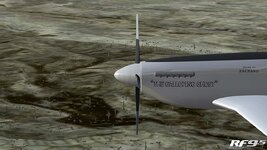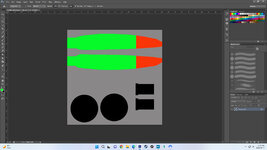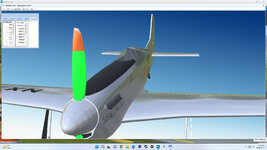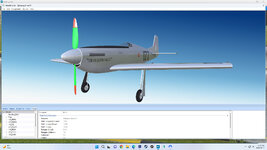You are using an out of date browser. It may not display this or other websites correctly.
You should upgrade or use an alternative browser.
You should upgrade or use an alternative browser.
Galloping Ghost EP
- Thread starter technoid
- Start date
technoid
Well-known member
It's one of those personal things. Like I said I wanted the gloss on the prop to follow the gloss on the plane (maybe just a little more). I knew the real prop was very shiny but I wanted my color scheme to match my plane. As you know I don't follow perfect scale. What can I say I'm a rebel.I went and looked at some pics of GG and the prop looks much shinier than the plane. The prop looks like chrome and the plane looks like polished aluminum.
space boy
Well-known member
If I reduce the glossiness and Specular levels, the shine on the prop is less.It's one of those personal things. Like I said I wanted the gloss on the prop to follow the gloss on the plane (maybe just a little more). I knew the real prop was very shiny but I wanted my color scheme to match my plane. As you know I don't follow perfect scale. What can I say I'm a rebel.
technoid
Well-known member
Okay cool, that's good news. Can you get about half of the gloss I saw in your pictures? Those pictures seemed like full-on chrome. (meaning no color and total gloss) You see I actually wanted to control the color of the stripe on the prop too. (oh gosh I want total control)If I reduce the glossiness and Specular levels, the shine on the prop is less.
Last edited:
technoid
Well-known member
I did work on the prop a little more this morning. I created the CW blade and started on a new Prop Side View TGA but didn't finish it. But I'm nearly ready to do another import to see what my changes look like. Now whether or not I use this prop on the released plane is still up in the air. I can't believe they don't have a way to add gloss to the prop properly.
technoid
Well-known member
Thanks I'll take a look.Have a look at this AV, I set the gloss and specular to 50% each.
Yeah, it would be nice to control it with Alpha channel.
technoid
Well-known member
I'm not using the baked-on color cheat so there isn't any gloss. The pictures were just to let you see the shape of the prop and the side view.The blade shape looks really nice. From the pics it's hard to see any gloss. Might be the angle that makes it hard to see.
technoid
Well-known member
Thanks for your time working on this. The prop looks pretty good now. The black portion of the prop is still too shiny for me but the tips look about right. I wonder if you selected the polys for the black part of the prop and used a different baked-on color and set it to 25% and then had the tips on a different baked-on color set to 50% would it tone down the gloss on the prop portion? Normally that would work if it works like normal baked-on colors. So if you want to bother with another test that would be interesting to see what happens.Have a look at this AV, I set the gloss and specular to 50% each.
Yeah, it would be nice to control it with Alpha channel.
Last edited:
technoid
Well-known member
Now that prop looks great, thanks for doing this test. SO.. The TIP has 50% spec and gloss and the Rest of the Blade has 20% spec and gloss. So you're using 2 Baked-on Colors (1 applied to the Tip polys, and 1 applied to the Rest of the Blade polys. SO the question is did you set a COLOR for the TIP Baked-on Color and the Rest of the Blade Baked-on Color? And what were their settings? The color set in a Baked-on Color should override anything in the Prop TGA file if it works like normal baked-on colors, right?AV with 50% gloss and specular on tips, 20% on remainder of the blade.
Be sure to overwrite files on import, (file has same name as previous AV I posted)
So if everything I said is right it looks like the custom prop is responding to baked-on colors the way it should, is that the way you feel too?
Tip is 50% gloss and spec, rest of blade 20%.
The colors are not baked on, apparently it is only the "shine" that is gets baked on, IF the colors were baked on, I would not be able to change the colors, but as you can see from the pictures, I can change colors on the prop. (Bad color choice on my part).
So, the answer to your question is, I made the prop as normal, mapped the prop, used the uvmap wireframe to make the tga and saved the tga in the prop build folder, when the tga is saved there 3dsmax automatically applies the color to the model. At this point I just reopened the material editor and applied a gloss and spec level to the selected tip polys and blade polys.
Actually, I have no idea how to bake colors on a model, I hate baked on colors with a passion, for instance when I change the color scheme on a model and wish to change the color of the spinner, but the model creator baked the spinner color, so I am stuck with an odd-looking spinner, that cannot be modified.
The colors are not baked on, apparently it is only the "shine" that is gets baked on, IF the colors were baked on, I would not be able to change the colors, but as you can see from the pictures, I can change colors on the prop. (Bad color choice on my part).
So, the answer to your question is, I made the prop as normal, mapped the prop, used the uvmap wireframe to make the tga and saved the tga in the prop build folder, when the tga is saved there 3dsmax automatically applies the color to the model. At this point I just reopened the material editor and applied a gloss and spec level to the selected tip polys and blade polys.
Actually, I have no idea how to bake colors on a model, I hate baked on colors with a passion, for instance when I change the color scheme on a model and wish to change the color of the spinner, but the model creator baked the spinner color, so I am stuck with an odd-looking spinner, that cannot be modified.
Attachments
technoid
Well-known member
Okay, that's great I'm glad you did it that way. For the most part I feel the same way about baked-on colors. In the past I've used them for engine and landing gear colors but not for the main parts of the plane that gets painted. Look at your picture from another post that I attached and look for the gray area labled Diffuse (just above your red outline), if you click in the gray area a dialog box will come up that allows you to set the baked-on color for that material. But I guess if you never click it and set the color there isn't any baked-on color (which is great). It's been a while since I used baked-on colors and I don't remember setting the Gloss and Spec without setting a color for that Material. But since you didn't use that to set a baked-on color I guess it doesn't create a baked-on color unless you click that area and set a color. Which is perfect for what we want to do, just set the Gloss and Spec. Again thanks for doing these tests that has helped me a lot in deciding to use a baked-on Gloss and Spec for a Prop. The one thing to keep in mind is that Spec and Gloss is assigned to all the polys you selected so the CS TGA STRIPE COLOR should follow those Polys or the Gloss on the prop won't match the Stripe. (so it's not a perfect solution) Is that what's causing the dull area just below the stripe in the second picture? It looks like you need to save the wireframe when you save the TGA so you can align the polys you selected for the gloss and spec to match the color you apply to the blade. But the research you did is great I'm sure glad you did it.Tip is 50% gloss and spec, rest of blade 20%.
The colors are not baked on, apparently it is only the "shine" that is gets baked on, IF the colors were baked on, I would not be able to change the colors, but as you can see from the pictures, I can change colors on the prop. (Bad color choice on my part).
So, the answer to your question is, I made the prop as normal, mapped the prop, used the uvmap wireframe to make the tga and saved the tga in the prop build folder, when the tga is saved there 3dsmax automatically applies the color to the model. At this point I just reopened the material editor and applied a gloss and spec level to the selected tip polys and blade polys.
Actually, I have no idea how to bake colors on a model, I hate baked on colors with a passion, for instance when I change the color scheme on a model and wish to change the color of the spinner, but the model creator baked the spinner color, so I am stuck with an odd-looking spinner, that cannot be modified.


I never zoomed in that close to see that "ghost" band/stripe on the prop, (but ghost is appropriate for the model) so what could be causing it, I colored the front and back of the CW tga, using the wireframe as a guide, but only made a rough guess of where silver/black meets on the side tga, maybe I will try later to accurately apply colors to side tga and see if there is any difference, or maybe apply a different smoothing group to each section of the blade and tip.
So, that is how to bake on colors, I can see some uses for it to save space on the tga. does that mean those parts do not need to be uvmapped.?
So, that is how to bake on colors, I can see some uses for it to save space on the tga. does that mean those parts do not need to be uvmapped.?
technoid
Well-known member
I assume that ghost area on the prop happened because you selected some amount of pollys from the tip inward on the blade for setting the Gloss but when you painted the prop in the TGA file you didn't paint the same amount of polys. Like you selected 6 polys in 3ds max but only painted 5 polys in the TGA. That seems to be what happened.I never zoomed in that close to see that "ghost" band/stripe on the prop, (but ghost is appropriate for the model) so what could be causing it, I colored the front and back of the CW tga, using the wireframe as a guide, but only made a rough guess of where silver/black meets on the side tga, maybe I will try later to accurately apply colors to side tga and see if there is any difference, or maybe apply a different smoothing group to each section of the blade and tip.
So, that is how to bake on colors, I can see some uses for it to save space on the tga. does that mean those parts do not need to be uvmapped.?
No, I never mapped the parts that I applied baked-on colors too. In fact the "first" Trident I made the entire color scheme used baked-on colors. I cut all the stripes into the parts in 3ds max and then selected the polys and applied baked-on colors to them. There were "no" parts in the CS TGA when you looked at it.