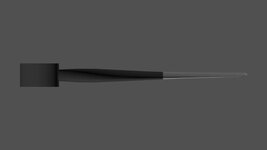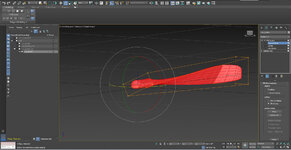rcdoski
Well-known member
You are not a dummy Tech and I don't want you saying that about yourself. Throughout life we are always learning. It's when we stop learning when we have to start worrying. And your planes are not just so so. Heck I fly more of your planes than any Horizon Hobby puts out on Realflight. I don't think I fly any HH planes for that matter. So darn it, keep on making really really good  planes.
planes.