uncle twist
Well-known member
Keep at it Andy, you`ll get it dialed in. 

Thanks, but you haven't seen it on your screen yet in RF. The screenys don't do it justice on how bad it really looks.The Extra NG looks incredible, excellent work.
It’s getting pretty dark over here my friend.What's that saying. It's always darkest before the light. You'll get there.
Yeah I've been there I know what you mean. Maybe legoman will see this and chime in on it.It’s getting pretty dark over here my friend.
![2023-03-13 16_42_14-Blender_ [D__Robert_Documents_Wings 3d_B-42 43 mix jet master_B-43 v2.blend].jpg](/data/attachments/122/122048-0c9b9ccad2ea46b3bc2bb35e7da7321b.jpg)


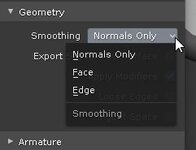
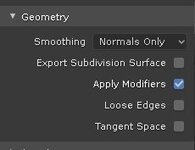
Thank you. Looks like I’m real close on settings. About the only thing I see different is the edge split modifier. I’ll definitely give that a shot. If I’m not mistaken I’m using the same version of blender or at least very close to it.in blender I use a edge split modifier so edges with more than a 30 degree "breakover angle" get split as well as any edge I have marked as hard. (the angle is adjustable). I also make sure the roughness is 0.00 on the materials. RF does not handle it right, it was messing up the colors alot. on export under Geometery there is a smoothing option normal typically works.
I use 2.82a and I know things change so let me know if anything is not right or confusing. fell free to use @legoman to get my attention sometimes i will just skim threads and look at the picture or click mark server read on the non designers corner subforums
It looks good to me.Started playing with a design idea this morning. Not quite married to it though so thought I'd ask opinions. Go with an original like this, or copy a released design?
Things have been going quite slowly lately. I've had problems with both gimp and blender on this file. It's almost like it's not meant to be. The big issue I'm dealing with currently is if I associate the .tga to the model, blender immediately shuts down and the file will not reopen after that. I've had to revert back to more than one previously saved files because of this. Thankfully, I do a lot of incremental saving so I haven't lost too much. However, I've got to get this figured out in order to attach the .tga to the model and import into RF. Currently I'm using a tga. Gimp on the other hand just refused to open all together and I had to reinstall it a couple times to get that lined out.
It’s a filter. You select an area, go filter >lights and shadows > drop shadow and set the parameters. It’ll generate and create a new layer. In the newer gimp versions it’ll give a preview which helps dial it in, but that’s also the version that screwed me.Whew..!! glad to hear your issue is resolved, I sure hope that`s the end of it, and yes the bigger checkerboard does look better IMHO. The drop shadows really give it a 3D look, I love it.!!. Is it a tool/feature in GIMP ??, I seem to recall a tutorial explaining it ? I could be wrong though..

